Chapter 2 Introduction
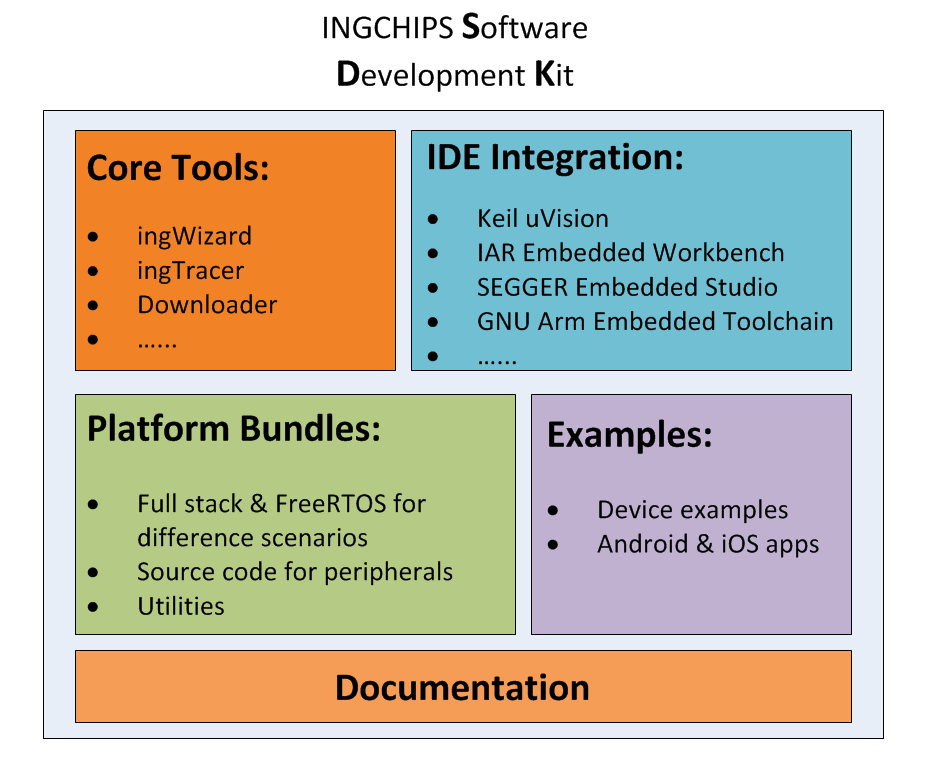
Figure 2.1: SDK Overview
INGCHIPS software development kit has following major components (see Figure 2.1):
Core Tools
Provide project wizard, flash loader and other functionalities. These tools make BLE development easy and seamless.
Language & IDE Integration
Support
Keil μVision1,IAR Embedded Workbench2,Rowley Crossworks for ARM3, andSEGGER Embedded Studio for ARM4. All IDE/Toolchain settings are configured by core tools properly and automatically.GNU Arm Embedded Toolchain5 is also supported.Platform Bundles
Provide different bundles for different application scenarios (such as
typical, andextension). Each bundle contains full stack & (optional)FreeRTOSbinary, andCheader files. Source codes for accessing peripherals are also provided.Examples
Provide a rich set of BLE device examples and corresponding Android and iOS referencing applications.
Documentation
User guide (this document), API reference, and application notes are also provided.
2.2 Architecture
There are two variants of bundles, one with built-in FreeRTOS (RTOS Bundles), and one without built-in RTOS (“NoOS” Bundles).
2.2.1 RTOS Bundles
ING918xx/ING9186xx software architecture is shown in Figure 2.2. Bootloader is stored in ROM and can’t be modified, while platform and app executable are stored in flash. Platform executable is provided for each bundle. BLE stack, FreeRTOS and some SoC functionality are compiled into this single platform executable. When system starts up, platform executable initializes, then loads the primary app executable.
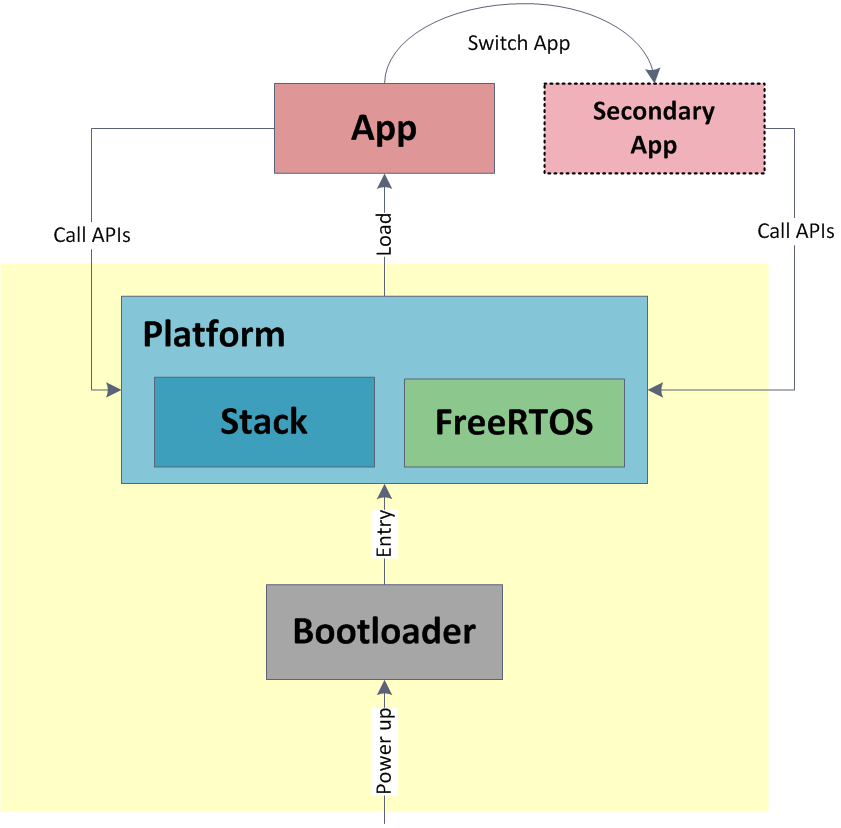
Figure 2.2: Architecture
A secondary app can only be asked to execute programmaticly. It is possible to download several secondary apps, and to switch between them programmaticly. After reset, platform will load the primary app executable as usual. Entry address of the primary app is managed by SDK tools, while entry addresses of secondary apps can be configured manually.
2.2.1.1 Apps built with C
App executable’s main function is named app_main, where app gets initialized:
int app_main(void)
{
...
return 0;
}Generally, app_main returns 0. If developer want to replace the built-in RTOS by a
customized one, an implementation of the generic RTOS interface can also be passed
to platform binaries through the returning value of app_main as using “NoOS” Bundles. 6
Platform, BLE stack and FreeRTOS APIs are all declared in corresponding C header files.
To use these APIs, just include the necessary header files.
2.2.2 “NoOS” Bundles
When developers want to use other RTOS, or use features that are missing in those RTOS bundles, developers can choose the “NoOS” bundles.
A generic RTOS interface is defined, and developers should provide an implementation of this
interface to platform binaries through the returning value of app_main:
uintptr_t app_main(void)
{
...
return (uintptr_t)os_impl_get_driver();
}2.3 Abbreviations & Terminology
| Abbreviation | Notes |
|---|---|
| ATT | Attribute Protocol |
| BLE | Bluetooth Low Energy |
| FOTA | Firmware Over-The-Air |
| IRQ | Interrupt Request |
| GAP | Generic Access Profile |
| GATT | Generic Attribute Profile |
| RAM | Random Access Memory |
| ROM | Read Only Memory |
| SDK | Software Development Kit |
| Terminology | Notes |
|---|---|
| Flash Memory | An electronic non-volatile computer storage medium |
| FreeRTOS | A real-time operating system kernel |
https://www.segger.com/products/development-tools/embedded-studio/↩︎
https://developer.arm.com/open-source/gnu-toolchain/gnu-rm↩︎
Starting from SDK v8.5.0. For elder version,
app_mainshall always return0.↩︎SDK example: Smart Home Hub.↩︎
SDK example: Central FOTA.↩︎
https://www.freertos.org/Documentation/161204_Mastering_the_FreeRTOS_Real_Time_Kernel-A_Hands-On_Tutorial_Guide.pdf↩︎